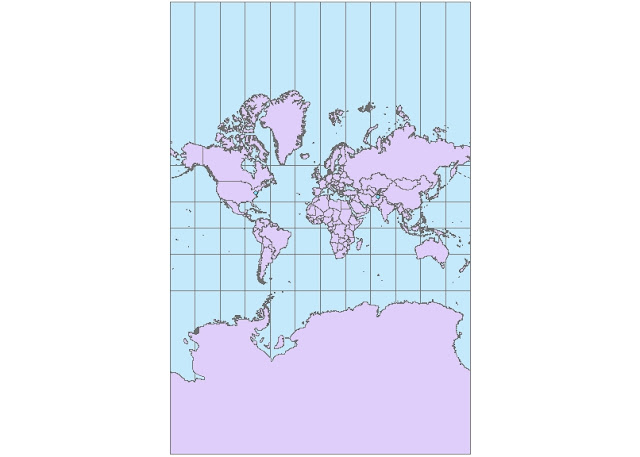Report:
Using information from the USGS Seamless website I was able to obtain the DEM (Digital Elevation Model) of LA county. Also, I download the perimeter of the fire as projected shape-files from the LA County Enterprise GIS website. By using both raster and vector elements on the same map projection (the theme map), I was able to show both the elevation and the spread of the fire. The darker the greener parts were, the higher elevation was, while the darker the red colors were the lower the elevation. The color white separated the two levels of elevation.
The Reference map on the bottom right of the picture shows the all of LA county. The important features include the pinpoint of the fire (which unfortunately is too small to see because the map is pixelated). The information of exact spot was found by using the GeoMAC website (which also has precise information of historical fires). The GIS at UCLA: Mapshare DB website also provided shape files such as the Los Angeles National Forest, populated areas, the major roads, rivers, and bodies of water.
I was only technically correct in my hypothesis about the elevation. Other aspects must be taken into account. My overall hypothesis turned out to be wrong. Although the fire did generally stay in higher elevation, there was a general line in the fire perimeter that implies that it would have definitely spread into the valley if it hadn't been contained. Thus, the fire department prevented it from getting too far into into the city limits. This means there is no correlation between the fire and the elevation it is in. Unfortunately, the main reasons the fire spread was because poor communication among other "major errors by fire officials helped to create the biggest fire in Los Angeles County history," (Stewart, LA Weekly). This left most of the Big Tujunga Canyon to be burnt.
However a new hypothesis can be formed by using information on vegetation and the reference map of L.A. county under the larger theme map. Since the reference map includes the Los Angeles National Forest (the large green area near the center of the map), it would be more accurate in estimating where and how the fire would spread. It's safe to assume that the only reason the fire stayed in a higher elevation was because the fire was spreading throughout the dry forest, the majority of which just so happened to be in the mountains.
My overall experience with the project has been a good one, however difficult it was in the past. It gradually got easier and the more I explored the programs like ArcMap and ArcCatalog. Learning how to use all these different ArcGIS programs as well as how to incorporate government information from free government website in order to project visual theme maps is a good skill to learn. Since theme maps have a variety of different uses like advertising, marketing, demographic studies, and even vegetation research, it's good to know that they can be also be used in emergencies such as natural disasters. It's good to be able to know such a useful tool and to be able to put it into practice.
Bibliography
Cal Fire - Incidents, <http://cdfdata.fire.ca.gov/incidents/incidents_details_info?incident_id=377>
GeoMAC, <http://www.geomac.gov/geomac_classic/viewer.htm>
GIS at UCLA: Mapshare DB, <http://gis.ats.ucla.edu//Mapshare/Default.cfm>
Stewart, Jill. "Did Feds Cause the Station-fire Disaster - Page 1 - News - Los Angeles - LA Weekly." Los
Angeles News, Events, Restaurants, Music LA Weekly. LA Weekly, 07 Oct. 2009. Web. 02 Dec.
2011. <http://www.laweekly.com/2009-10-08/news/did-feds-cause-the-station-fire-disaster/>.
The National Map Seamless Viewer, <http://seamless.usgs.gov/website/seamless/viewer.htm>